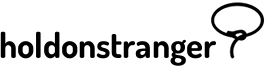Before installing holdonstranger on your website, make sure you’ve registered it inside your holdonstranger account. If you don’t have a holdonstranger account, click here to get one.
Inside holdonstranger
1) Click on Install holdonstranger to open the installation modal.
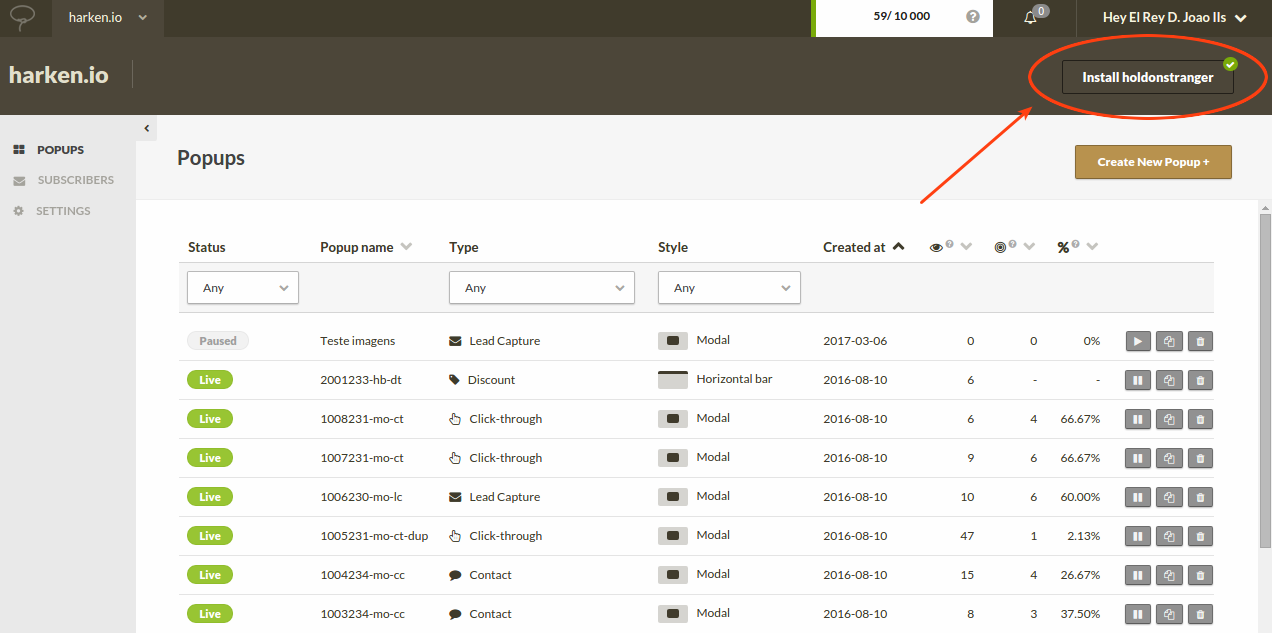
2) Click the SquareSpace icon.
3) Copy the code snippet.
Inside Squarespace
1) Login to your SquareSpace account and click on the Settings icon (cog).
2) From the Settings menu go to Advanced > Code Injection.
3) Find the footer area, and paste there the holdonstranger code snippet you copied.
4) Click Save.
That’s it!
To check if it was correctly installed, switch to Check Installation in the installation modal, and click (Re)check installation. Your website should open on a new window/tab. Wait for it to close automatically. If everything went well a ‘Successfully installed’ message should appear.