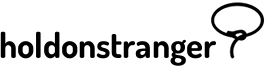Redirect the visitor to a new page upon subscribing
After a visitor subscribes from a Subscribe type popup you have the option to redirect him/her to a new page. To add/change that page:
- Open the Popup editor.
- Switch to the Settings panel.
- Find the field After visitor subscribes, redirect to URL, and insert the URL of the page you want the visitor to be redirected to. If you want him/her to remain on the same page, leave it empty.
Request visitor’s name
You can choose whether to ask or not for your subscriber’s name. And in the case that you ask for it, whether it’s required or optional. To edit that setting:
- Open the Popup editor.
- Switch to the Settings panel.
- Find the field Request visitor’s name and select your preferred option.
Change the associated email list
Ideally, you would want to connect holdonstranger with an email marketing service (e.g.: MailChimp), so that each time you capture an email address you can followup with them immediate and automatically. (Click here for the integration setup instructions)
If you don’t use an email marketing service, it’s still ok. holdonstranger saves and organizes every email address you capture, and lets you download them any time you want.
Inside holdonstranger, emails you capture are organized into ‘lists’ — much like with every email marketing service. The default list is called ‘hosMain’, but you can create and specify exactly which list the emails captured from a specific popup/variant should be sent into.
To edit the list associated with a popup:
- Open the Popup editor.
- Switch to the Settings panel.
- You should find a field named Send collected emails to. Click Configure and a modal should slide down the page.
- You’ll see two fields at first: What would you like to do with the emails you collect? and Choose list. The one that interests you is the second one (Choose list ).
- You can, now, either 1) switch the variant’s associated list with an existing one, or 2) create a new one.
- When you’re done, click Save & Close.
That’s it!
Email marketing service integrations
Check out Connecting With 3rd Party Email Marketing Services.