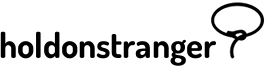Your popup might not be displaying for a few reasons. Check to see if any of the reasons below apply to your case.
- Your snippet is not installed or it’s installed incorrectly. See Installation options.
- Your popup isn’t Live. See Step #6 from the Getting Started guide.
- Your popup’s targeting settings are stopping it from being shown. Eg.: The popup’s set to only show after the third visit to a website, and you have only visited once since you’ve made the popup live. E.g.2) It’s set to display once per 3 days, so you only see it once every 3 days. See Targeting & Triggers.
- The popup/s in question isn’t/aren’t fully or correctly configured. See Popup Configuration.
- You’ve installed holdonstranger using Google Tag Manager, and the browser you’re using to open your website has an enabled Ad blocker plugin. Ad blocking plugins are known to block Google Tag Manager. For other installation options/instructions see Installation options.
- Your account has expired. See Billing.
If you’re sure none of the reasons above apply to you, contact us at p.rod@holdonstranger.com, or chat with us right through the chat bar inside your holdonstranger admin area.