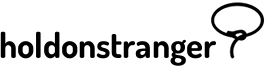- When you land inside your holdonstranger admin area for the first time you’ll be asked for the URL of your website. If you intend to add holdonstranger to more than one website, choose one to start with, and then you can add the rest later.
- After completing the previous step, you should be redirected to a new page. Almost immediately a modal should slide down that page. In it, you’ll find all the different options to install holdonstranger on your website. Click to pick your’s and follow the laid out instructions. If you find the instructions lacking, you can always check the more detailed Installation options section of our documentation.
Welcome to our support knowledgebase. Use the search bar to quickly find what you're looking for.
Installing holdonstranger on your website
Leave a Comment
Your email will not be published. Required fields are marked *