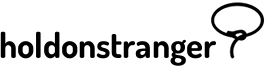Destination URL
The destination URL of a Click-through popup is the URL it should direct visitors to. To change/edit it:
- Open the Popup editor.
- Switch to the Settings panel.
- Find the field Destination URL, and insert the URL of the page you want the visitor to be directed to. You also have the option to keep him/her on the same page, by leaving the field empty.