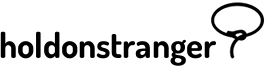We’re using ClickBank as our billing system, which handles all the subscription details. For that reason, to cancel your subscription you have to do it on their website.
- Visit http://www.clkbank.com/ and click on Look Up Your Order.
- Enter the order ID and the email address associated with your last purchase*.
- Check the I’m not a robot box and then click Go!.
- In the purchase history page click the button Order Details, Tech Support & Refunds.
- Click Get Support.
- Select I would like to cancel my subscription or membership, select the reason and then click Send.
- ClickBank will open a ticket to cancel your subscription, and move forward with it as soon as possible.
*You can find these details in your last receipt at https://holdonstranger.com/account-settings#invoices (if you aren’t logged in to holdonstranger, please do first). Click to open your last receipt, and you should find the order details at the bottom of it.