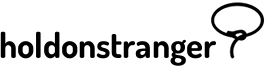At the moment popups can be triggered by 6 different visitor actions:
- When he/she tries to exit the website (with exit-intent tech).
( Because the detection works by tracking the visitor’s mouse position, direction and speed this trigger only works for visitors coming from desktop/laptop browsers. other visitors will never see the popup) - When he/she scrolls to a specific point of your page. holdonstranger pays attention to the visitor’s location on the page as he/she scrolls, and when he reaches a certain distance (in px or %) from the top or bottom of the page, it triggers.
- After he/she has been on the page for a certain amount of time.
- Immediately. As soon as the page the is fully loaded.
- On click. User can associate a call to holdonstranger API once an element is clicked.
Add the following code to the HTML of the element that when clicked should display the popup:
- Explicit trigger by calling holdonstranger API whenever the conditions do arrive. See javascript below:
The popup ID or popup name can be used to identify the popup to show.
NOTICE: Notice that when you select the Trigger display from javascript or On click triggers, ALL other targeting options are ignored.
You can change the trigger of a popup by going to Targeting > Display Trigger on a popup’s page.