Welcome to our support knowledgebase. Use the search bar to quickly find what you're looking for.
-
Squarespace installation
Before installing holdonstranger on your website, make sure you've registered it inside your holdonstranger account. If you don't have a holdonstranger account, click here to…
-
Creating your first popup
After you've installed holdonstranger on your website, you're ready to create your first popup. Click on Create New Popup + to start. Step 1) Name your…
-
Installing holdonstranger on your website
When you land inside your holdonstranger admin area for the first time you'll be asked for the URL of your website. If you intend to…
-
Creating your account
Go to holdonstranger.com/signup In the form you'll find on that page, enter your email address and your password of choice, then click the submit button. If all…
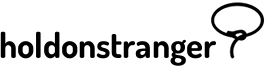
Recent Comments